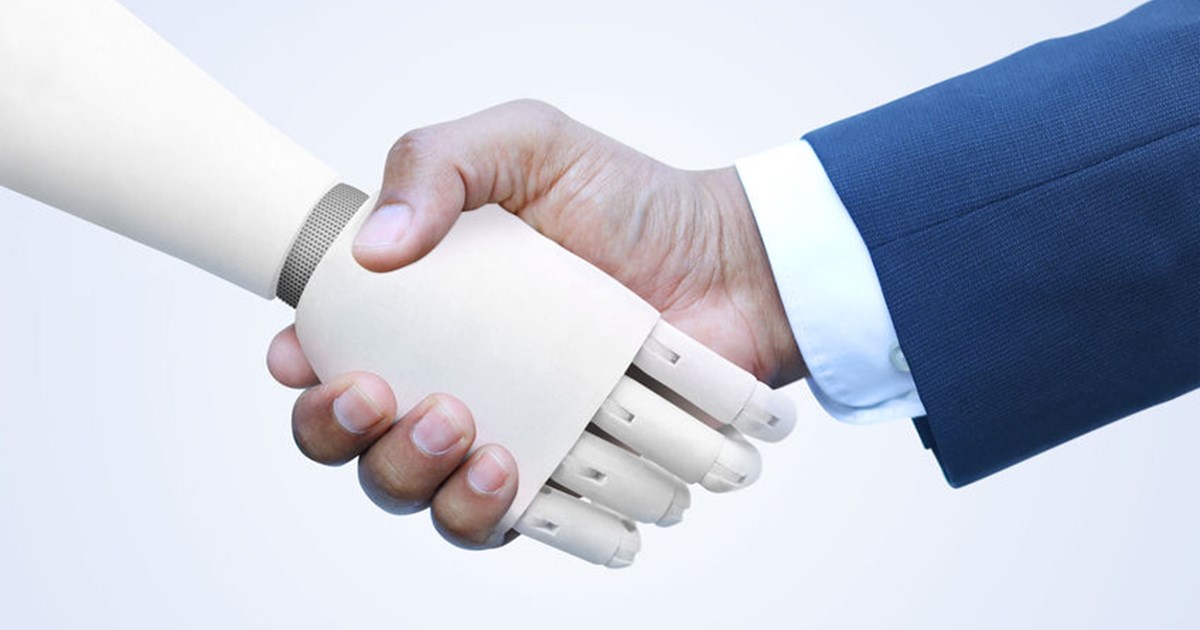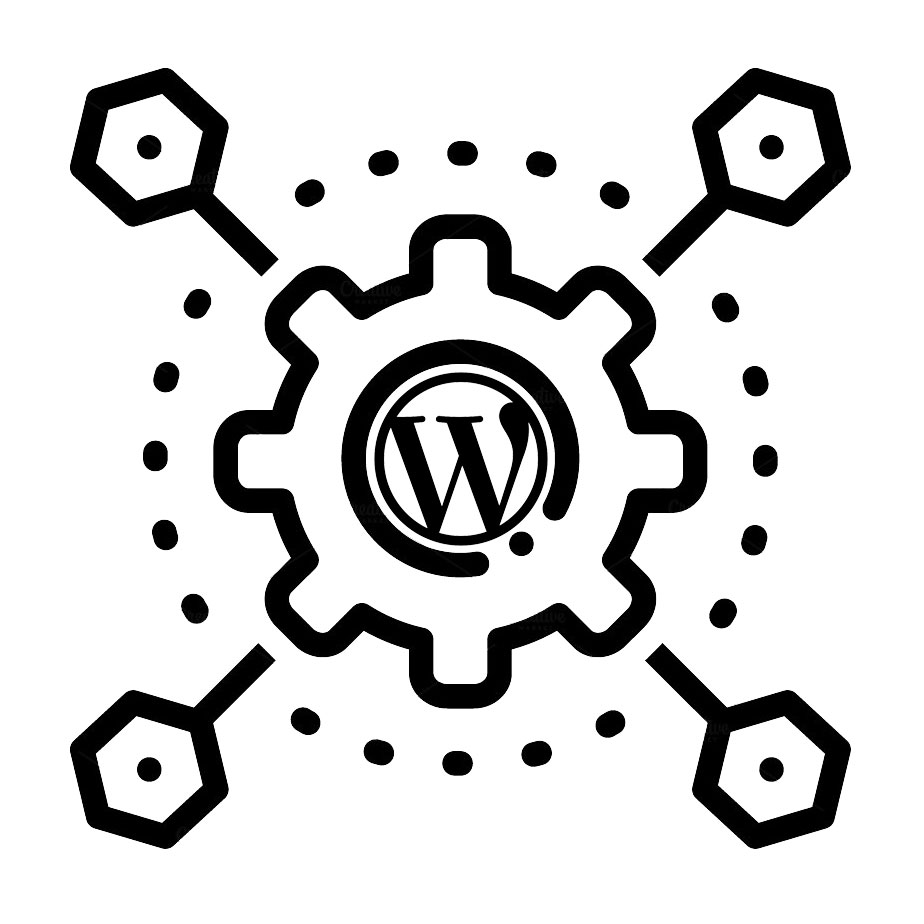The landscape of project management is rapidly evolving, with artificial intelligence (AI) reshaping traditional methodologies. In 2024, successful project managers must strike a delicate balance between leveraging AI’s capabilities and maintaining the irreplaceable human elements of leadership.
AI Integration in Project Management
AI is revolutionizing project management tools, offering unprecedented data analysis and predictive capabilities. According to a recent PMI report, 81% of project managers now use AI-powered tools for task allocation, risk assessment, and resource optimization. These tools, such as Forecast.app and Clarizen, use machine learning algorithms to analyze historical project data, predict potential bottlenecks, and suggest optimal resource allocation.
Key AI applications in project management include:
- Automated scheduling and resource allocation
- Predictive analytics for risk management
- Natural language processing for documentation and reporting
- Chatbots for stakeholder communication
Human-Centric Skills Remain Crucial
Despite AI’s growing role, human skills are more important than ever. Emotional intelligence, adaptability, and strategic thinking are critical for navigating complex stakeholder relationships and making nuanced decisions that AI cannot replicate.
Project managers must focus on developing:
- Leadership and team motivation skills
- Strategic vision and decision-making abilities
- Stakeholder management and communication
- Ethical considerations and governance
Challenges and Ethical Considerations
The integration of AI in project management raises important ethical questions. Issues of data privacy, algorithmic bias, and the potential for over-reliance on AI-generated insights must be carefully addressed. Project managers must develop frameworks for responsible AI use, ensuring transparency and maintaining human oversight.
To thrive in this new era, project managers should:
- Continuously update their technical skills, including AI literacy
- Focus on developing uniquely human skills like creativity and emotional intelligence
- Adopt a hybrid approach, using AI as a tool to enhance, not replace, human decision-making
- Stay informed about emerging AI technologies and their potential applications
The future of project management lies in the synergy between AI capabilities and human expertise. By embracing AI as a powerful tool while honing irreplaceable human skills, project managers can navigate the complexities of modern projects with unprecedented efficiency and insight.